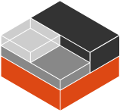Command line tools¶
For the command line tools, please refer to the man pages.
API¶
LXC ships with a stable C API and a bunch of bindings. That API is stable and properly versioned. We may make additions to the liblxc1 API in LXC releases but will not remove or change existing symbols without calling it liblxc2.
The first LXC version to ship with the stable API was LXC 1.0.0. Only symbols listed in lxccontainer.h are part of the API, everything else is internal to LXC and can change at any point.
C¶
As mentioned above, lxccontainer.h is our public C API.
Some of the best examples of API usage are the bindings and the LXC tools themselves.
We also have a up to date API documentation for current git master here.
And now a simple example of how to use the API to create, start, stop and destroy a container:
#include <stdio.h>
#include <lxc/lxccontainer.h>
int main() {
struct lxc_container *c;
int ret = 1;
/* Setup container struct */
c = lxc_container_new("apicontainer", NULL);
if (!c) {
fprintf(stderr, "Failed to setup lxc_container struct\n");
goto out;
}
if (c->is_defined(c)) {
fprintf(stderr, "Container already exists\n");
goto out;
}
/* Create the container */
if (!c->createl(c, "download", NULL, NULL, LXC_CREATE_QUIET,
"-d", "ubuntu", "-r", "trusty", "-a", "i386", NULL)) {
fprintf(stderr, "Failed to create container rootfs\n");
goto out;
}
/* Start the container */
if (!c->start(c, 0, NULL)) {
fprintf(stderr, "Failed to start the container\n");
goto out;
}
/* Query some information */
printf("Container state: %s\n", c->state(c));
printf("Container PID: %d\n", c->init_pid(c));
/* Stop the container */
if (!c->shutdown(c, 30)) {
printf("Failed to cleanly shutdown the container, forcing.\n");
if (!c->stop(c)) {
fprintf(stderr, "Failed to kill the container.\n");
goto out;
}
}
/* Destroy the container */
if (!c->destroy(c)) {
fprintf(stderr, "Failed to destroy the container.\n");
goto out;
}
ret = 0;
out:
lxc_container_put(c);
return ret;
}
Python¶
The python bindings are typically very close to the C API except for the part where it exports proper objects instead of structs.
The binding is made in two parts, the raw "_lxc" C extension and the "lxc" python overlay which provides an improved user experience.
Loading a container called "test" can be done with:
import lxc
container = lxc.Container("test")
For convenience, networks can be accessed as a list (and modified that way too):
container.network[0].ipv4 = "10.0.3.50"
container.network[0].ipv4_gateway = "10.0.3.1"
Multi-value configuration entries are represented as list:
container.get_config_item("lxc.cap.drop")
['mac_admin', 'mac_override', 'sys_time', 'sys_module']
container.append_config_item("lxc.cap.drop", "net_admin")
True
container.get_config_item("lxc.cap.drop")
['mac_admin', 'mac_override', 'sys_time', 'sys_module', 'net_admin']
container.set_config_item("lxc.cap.drop", ["mac_admin", "mac_override"])
True
container.get_config_item("lxc.cap.drop")
['mac_admin', 'mac_override'])
And now for the same end to end example as was done in C:
#!/usr/bin/python3
import lxc
import sys
# Setup the container object
c = lxc.Container("apicontainer")
if c.defined:
print("Container already exists", file=sys.stderr)
sys.exit(1)
# Create the container rootfs
if not c.create("download", lxc.LXC_CREATE_QUIET, {"dist": "ubuntu",
"release": "trusty",
"arch": "i386"}):
print("Failed to create the container rootfs", file=sys.stderr)
sys.exit(1)
# Start the container
if not c.start():
print("Failed to start the container", file=sys.stderr)
sys.exit(1)
# Query some information
print("Container state: %s" % c.state)
print("Container PID: %s" % c.init_pid)
# Stop the container
if not c.shutdown(30):
print("Failed to cleanly shutdown the container, forcing.")
if not c.stop():
print("Failed to kill the container", file=sys.stderr)
sys.exit(1)
# Destroy the container
if not c.destroy():
print("Failed to destroy the container.", file=sys.stderr)
sys.exit(1)
A great feature of the python binding is the ability to run a function in the container's context as can be seen in the example below of a script updating all of your containers:
#!/usr/bin/python3
import lxc
import sys
for container in lxc.list_containers(as_object=True):
# Start the container (if not started)
started = False
if not container.running:
if not container.start():
continue
started = True
if not container.state == "RUNNING":
continue
# Wait for connectivity
if not container.get_ips(timeout=30):
continue
# Run the updates
container.attach_wait(lxc.attach_run_command,
["apt-get", "update"])
container.attach_wait(lxc.attach_run_command,
["apt-get", "dist-upgrade", "-y"])
# Shutdown the container
if started:
if not container.shutdown(30):
container.stop()