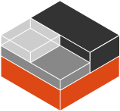Generators¶
Generators are used to create, modify or remove files inside the rootfs. Available generators are
In the image definition YAML, they are listed under files.
files:
- generator: <string> # which generator to use (required)
name: <string>
path: <string>
content: <string>
template:
properties: <map>
when: <array>
templated: <boolean>
mode: <string>
gid: <string>
uid: <string>
pongo: <boolean>
source: <string>
architectures: <array> # filter
releases: <array> # filter
variants: <array> # filter
Filters can be applied to each entry in files.
Valid filters are architecture, release and variant.
See filters for more information.
If pongo is true, the values of path, content, and source are rendered using Pongo2.
cloud-init¶
For LXC images, the generator disables cloud-init by disabling any cloud-init services, and creates the file cloud-init.disable which is checked by cloud-init on startup.
For Incus images, the generator creates templates depending on the provided name.
Valid names are user-data, meta-data, vendor-data and network-config.
The default path if not defined otherwise is /var/lib/cloud/seed/nocloud-net/<name>.
Setting path, content or template.properties will override the default values.
dump¶
The dump generator writes the provided content to a file set in path.
If provided, it will set the mode (octal format), gid (integer) and/or uid (integer).
copy¶
The copy generator copies the file(s) from source to the destination path.
path can be left empty and in that case the data will be placed in the same source path but inside the container.
If provided, the destination path will set the mode (octal format), gid (integer) and/or uid (integer).
Copying will be done according to the following rules:
If
sourceis a directory, the entire contents of the directory are copied. Only symlinks and regular files are supported.Note 1: The directory itself is not copied, just its contents.
Note 2: For files copied, only regular Unix permissions are kept.
If
sourceis a symlink or a regular file, it is copied individually along with its metadata. In this case, ifpathends with a trailing slash/, it will be considered a directory and the contents ofsourcewill be written atpath/base(source).If
pathdoes not end with a trailing slash, it will be considered a regular file and the contents ofsourcewill be written atpath.If
pathdoes not exist, it is created along with all missing directories in its path.Multiple
sourceresources can be specified using Golangfilepath.Matchregexps. For simplicity they are only allowed in the base name and not in the directory hierarchy. If more than one match is found,pathwill be automatically interpreted as a directory.
hostname¶
For LXC images, the host name generator writes the LXC specific string LXC_NAME to the hostname file set in path.
If the path doesn’t exist, the generator does nothing.
For Incus images, the generator creates a template for path.
If the path doesn’t exist, the generator does nothing.
hosts¶
For LXC images, the generator adds the entry 127.0.0.1 LXC_NAME to the hosts file set in path.
For Incus images, the generator creates a template for the hosts file set in path, adding an entry for 127.0.0.1 {{ container.name }}.
remove¶
The generator removes the file set in path from the container’s root file system.
template¶
This generator creates a custom Incus template.
The name field is used as the template’s file name.
The path defines the target file in the container’s root file system.
The properties key is a map of the template properties.
The when key can be one or more of:
create (run at the time a new container is created from the image)
copy (run when a container is created from an existing one)
start (run every time the container is started)
See Image format in the Incus documentation for more information.
incus-agent¶
This generator creates the systemd unit files which are needed to start the incus-agent in Incus VMs.
fstab¶
This generator creates an /etc/fstab file which is used for VMs.
Its content is:
LABEL=rootfs / <fs> <options> 0 0
LABEL=UEFI /boot/efi vfat defaults 0 0
The file system is taken from the Incus target (see targets) which defaults to ext4.
The options are generated depending on the file system.
You cannot override them.