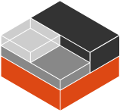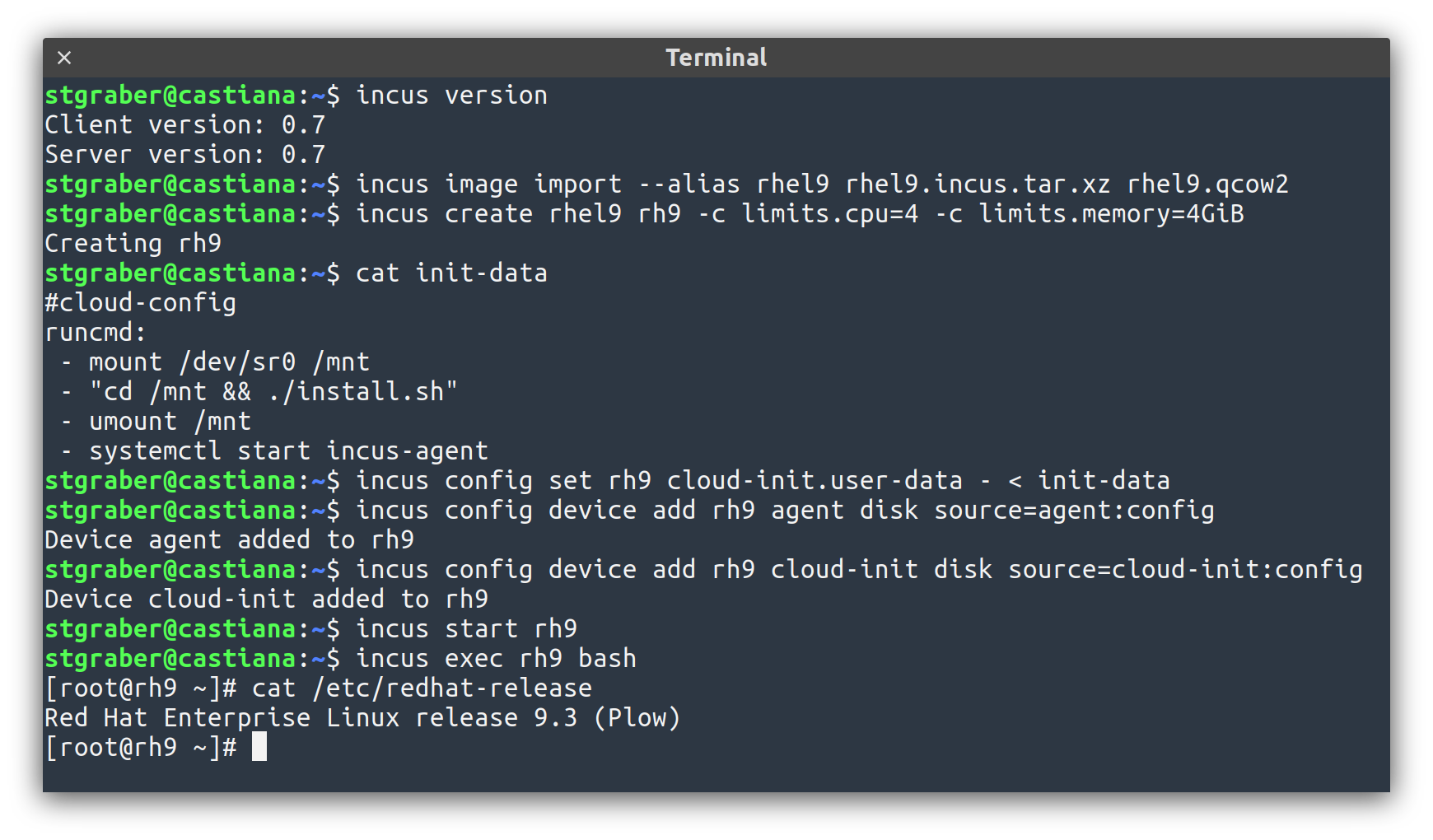Incus 0.7 リリースのお知らせ¶
2024/03/26
はじめに ¶
Incus チームは、Incus 0.7 のリリースのアナウンスができてうれしいです!
このリリースは、来週を予定している Incus 6.0 LTS のリリース前の最後のリリースです。リリースが進むにつれ、非常に忙しくなっています。LTS リリース前には、LTS に含める新機能の量を最小限にしようとしており、このような形にするのが我々が望む形です。
いつものように、オンラインでご自身で試せます: https://linuxcontainers.org/incus/try-it/
Enjoy!
新機能 ¶
ネットワークインテグレーション ¶
新しいトップレベルのコンセプトである、ネットワークインテグレーションは、デプロイした Incus を、自身が管理するところの外のネットワークに接続する方法です。
現時点では、このコンセプトの唯一の実装が OVN インターコネクション です。これにより、Incus クラスターが、他の Incus クラスターが実行されている同等のネットワークや、OpenStack や Kubernetes のような他の OVN ユーザーと直接ピアリングできるようになります。
OVN インターコネクションゲートウェイを使用して、新しいネットワークインテグレーションを作成し、それを通して既存のネットワークをピアリングしている例を次に示します。
root@az01-server01:~# incus network integration create ovn-region ovn
Network integration ovn-region created
root@az01-server01:~# incus network integration set ovn-region ovn.northbound_connection tcp:[10.50.1.12]:6645,tcp:[10.50.2.13]:6645,tcp:[10.50.3.19]:6645
root@az01-server01:~# incus network integration set ovn-region ovn.southbound_connection tcp:[10.50.1.12]:6646,tcp:[10.50.2.13]:6646,tcp:[10.50.3.19]:6646
root@az01-server01:~# incus network peer create default region ovn-region --type=remote
Network peer region created
ドキュメント: https://linuxcontainers.org/incus/docs/main/howto/network_integrations/
イメージサーバー管理ツール ¶
Incus イメージサーバーを実行する一般的な方法は、内部サーバーとして実行する場合でも、一般的に利用可能な公開サーバーとして実行する場合でも、simplestreams を使って Incus イメージを提供する Web サーバーを通して実行することです。
これを簡単にセットアップできるように、新しいツールである incus-simplestreams を導入しました。これは、シンプルなイメージサーバーを簡単に管理でき、利用可能なイメージの一覧表示、イメージの追加や削除、必要なメタデータファイルの生成ができます。
stgraber@dakara:~$ mkdir image-server
stgraber@dakara:~$ cd image-server/
stgraber@dakara:~/image-server$ incus-simplestreams generate-metadata ~/Downloads/incus.tar.xz
Operating system name: Red Hat Enterprise Linux
Release name: 9
Variant name [default="default"]:
Architecture name: x86_64
Description [default="Red Hat Enterprise Linux 9 (default) (x86_64) (202403260239)"]:·
stgraber@dakara:~/image-server$ incus-simplestreams add ~/Downloads/incus.tar.xz ~/Downloads/rhel9.qcow2·
stgraber@dakara:~/image-server$ incus-simplestreams list
+------------------------------------------------------------------+--------------------------------------------------+--------------------------+---------+---------+--------------+-----------------+----------------------+
| FINGERPRINT | DESCRIPTION | OS | RELEASE | VARIANT | ARCHITECTURE | TYPE | CREATED |
+------------------------------------------------------------------+--------------------------------------------------+--------------------------+---------+---------+--------------+-----------------+----------------------+
| 7d256e4fac6fc63fb47bc1e07e1c6ee234281cdf1ed21788c920d763b7bd93ba | Red Hat Enterprise Linux 9 x86_64 (202403252239) | Red Hat Enterprise Linux | 9 | default | x86_64 | virtual-machine | 2024/03/25 00:00 UTC |
+------------------------------------------------------------------+--------------------------------------------------+--------------------------+---------+---------+--------------+-----------------+----------------------+
stgraber@dakara:~/image-server$ find . | sort
.
./images
./images/ef6cf538776b05a64c789f16f235a757522724f2c490c7e118645be2eb920d30.incus.tar.xz
./images/ef6cf538776b05a64c789f16f235a757522724f2c490c7e118645be2eb920d30.qcow2
./streams
./streams/v1
./streams/v1/images.json
./streams/v1/index.json
HTTPS 対応の Web サーバーに置き、次のように追加します。
incus remote add my-server https://xyz.example.net --protocol=simplestreams
JSON Web トークン認証 ¶
Incus は基本的にリモート認証のために 2 つのメカニズムをサポートしています。
- TLS クライアント証明書(制限あり、もしくはなしでローカルのトラストストアに追加)
- OpenID コネクト外部認証(認可に OpeFGA を使用、もしくは使用しない)
前者は、リモートの Incus サーバーとシンプルに通信するのにもっとも一般的な方法です。
Incus の CLI ツールとサードパーティのツールは、TLS 鍵ペアを使って HTTPS 接続を確立し、その方法で認証を得ることに問題はありません。
しかし、Incus がリバース HTTP(S) プロキシーの背後で動くような場合など、TLS クライアント証明書が少し問題になる状況があります。
これに対応するため、HTTP の Authorization フィールドを使った JSON Web Token (JWT) bearer トークンのサポートをするようになりました。有効な TLS クライアント証明書を持つユーザーは、Subject フィールドを証明書フィンガープリントに設定し、適切な NotBefore/NotAfter 値を設定し、秘密鍵で JWT に署名することで、このトークンを生成できます。
Incus はそのような接続を TLS クライアント証明書を使っているのと同等に扱います。
stgraber@dakara:~$ openssl req -x509 -newkey rsa:4096 -sha384 -keyout client.key -nodes -out client.crt -days 1 -subj "/CN=test.local"
.+.........+...+...+..+....+......+........+.+.....+.+++++++++++++++++++++++++++++++++++++++++++++++++++++++++++++++++*......+.+......+...+......+......+..+...+...+...............+.......+...+......+...+.....+......+....+......+..+...+......+....+............+.....+....+.....+.+............+..+.........+......+....+......+...........+....+........+...+...+.+...+..+..........+.....+...+......+............+...+.......+........+....+.....+.+..+.......+......+..+....+........+..........+...+..+.+.....+.+......+..+.......+.....+.+..+..........+..+....+..............+.+..+...........................+...+....+......+...+..............+.+..+....+.....+.+.........+...+..+....+..+.............+.........+.....+...+..........+...+++++++++++++++++++++++++++++++++++++++++++++++++++++++++++++++++*.....+...+...+..+...+.........+.+...+............+..+............+.+.......................................+.....+...+......+.........+......+.+.....+...+.+...........+......+.......+.....+.......+......+.....+..........+...+..+.........+....+.........+...........+......+.+..................+..+....+...........+.............+.....+....+..+......+............+..........+......+......+......+..+.............+.....+...+.+........+............+....+.................+.........+......+.......+...+.........+.....+....+......+........+.+..+....+......+........+....+...+.................+.+..+.........+....+............+.....+.........+....+.....+.......+.....+...............+..............................+....+........+.......+...........+.......+.....+......+.........+++++++++++++++++++++++++++++++++++++++++++++++++++++++++++++++++
...+...............+.+...+...+...+.........+..+.+...+..+.......+.....+.+..+...+...................+...........+......+....+..+............+...+.......+..+.........+....+...+.........+.....+...+...+....+...........+...+.+.........+.....+......+++++++++++++++++++++++++++++++++++++++++++++++++++++++++++++++++*.+...+......+..+...+......+.+..+.............+..+.......+........+...+...+....+...............+..+....+..+....+...+.....+.+.....+..........+.....+.+.....+....+............+.........+...+.....+......+......+.............+..+.+..+.......+...+........+...+.......+.........+......+..+.+......+...........+...+.........+...+...+....+..+.........+....+.....+.+......+.........+..+..........+..+...+...+....+..+...+.+.....+......+.+...+......+.....+.+.....+.......+........+++++++++++++++++++++++++++++++++++++++++++++++++++++++++++++++++*........+..+.......+...+++++++++++++++++++++++++++++++++++++++++++++++++++++++++++++++++
-----
stgraber@dakara:~$ incus config trust add-certificate client.crt --restricted --projects demo
stgraber@dakara:~$ tls2jwt client.key client.crt now 120
eyJhbGciOiJSUzI1NiIsInR5cCI6IkpXVCJ9.eyJzdWIiOiI2MzI3Y2Q5YmIxYTFmN2ExMWM3ODBkZjc4YjVkNjg5YzhkMGQ5YzcwZGQxOGQ1YTMyYzI1M2ZiODA0N2U2M2E0IiwiZXhwIjoxNzExNDcyMjE2LCJuYmYiOjE3MTE0NzIwOTYsImlhdCI6MTcxMTQ3MjA5Nn0.pNQ4AcgoymxWHROXVjcYX8QMKdf9QgRH3zex7qc16avX7_Ax1q_WFWzQWfP48Fh-ooeh9hBQKCQkZxjVxYx8Sy-cNqmkf1AI9KGh5uemHh3FYAbvebCTaIXan0B6glWHVnDSwLZKBWTDDai2VXOmUfntyV9yPJdTqxt1J0j8PNuIWzNVdFlcTxzpggcJMhbcqtf4GRwSMKx69HU5sP4AQ7GJ2cBvN7Im-nkRXTc7xiyYnIsFx0vIWJzojC4zwg0-C1LHKQD4DyEKhqOVISIKUSa3GhD6ajcDuGDS8af4Iz19sNPsSoSULBUG-a7E5lXx2vk802vOFFWV68ZHugsJHpdSpLFwTVixipQ1-QdKRozlMjNPguu-5CYxhZVR1p32lbN9D879xGbFXUgPJVwK25NILvbEMcrqnGPgKcRUjJlHtVljGOgXrjmG7dMiW5QOsyy1eIvJ1D1sNsG02fDTbchTzXHmIybxQTK0FXCyNDLOAl6xgW0Jundg7AN1uJU2cLEWy1x3TusqC7lyeTeF3WYT-G8xE2CU4GpLBeYWyLwuJgxRkaWcg9IXiivguPbWpcT0RMl1bmpn0TJ2VgEPCuSG0mJxMBp8HbAgxwgar8AHdpoZ43dCCwZnB0a0O_kmGkBE2xGKKvgTx_U6eSixZzyyNmHDC1KH1Vy1WW1ZcF0stgraber@dakara:~$·
stgraber@dakara:~$ curl -s -k -H 'Authorization: Bearer eyJhbGciOiJSUzI1NiIsInR5cCI6IkpXVCJ9.eyJzdWIiOiI2MzI3Y2Q5YmIxYTFmN2ExMWM3ODBkZjc4YjVkNjg5YzhkMGQ5YzcwZGQxOGQ1YTMyYzI1M2ZiODA0N2U2M2E0IiwiZXhwIjoxNzExNDcyMjE2LCJuYmYiOjE3MTE0NzIwOTYsImlhdCI6MTcxMTQ3MjA5Nn0.pNQ4AcgoymxWHROXVjcYX8QMKdf9QgRH3zex7qc16avX7_Ax1q_WFWzQWfP48Fh-ooeh9hBQKCQkZxjVxYx8Sy-cNqmkf1AI9KGh5uemHh3FYAbvebCTaIXan0B6glWHVnDSwLZKBWTDDai2VXOmUfntyV9yPJdTqxt1J0j8PNuIWzNVdFlcTxzpggcJMhbcqtf4GRwSMKx69HU5sP4AQ7GJ2cBvN7Im-nkRXTc7xiyYnIsFx0vIWJzojC4zwg0-C1LHKQD4DyEKhqOVISIKUSa3GhD6ajcDuGDS8af4Iz19sNPsSoSULBUG-a7E5lXx2vk802vOFFWV68ZHugsJHpdSpLFwTVixipQ1-QdKRozlMjNPguu-5CYxhZVR1p32lbN9D879xGbFXUgPJVwK25NILvbEMcrqnGPgKcRUjJlHtVljGOgXrjmG7dMiW5QOsyy1eIvJ1D1sNsG02fDTbchTzXHmIybxQTK0FXCyNDLOAl6xgW0Jundg7AN1uJU2cLEWy1x3TusqC7lyeTeF3WYT-G8xE2CU4GpLBeYWyLwuJgxRkaWcg9IXiivguPbWpcT0RMl1bmpn0TJ2VgEPCuSG0mJxMBp8HbAgxwgar8AHdpoZ43dCCwZnB0a0O_kmGkBE2xGKKvgTx_U6eSixZzyyNmHDC1KH1Vy1WW1ZcF0' https://localhost:8443/1.0/projects | jq
{
"type": "sync",
"status": "Success",
"status_code": 200,
"operation": "",
"error_code": 0,
"error": "",
"metadata": [
"/1.0/projects/demo"
]
}
設定可能な OIDC ユーザー名フィールド ¶
OpenID コネクトを使っている方は、ユーザーの識別子として利用可能な場合、Incus が e-mail クレームを使うことに気づいたかもしれません。見つからない場合、Subject に依存します。
異なるデプロイで OIDC クレームを通して異なる情報が利用可能になる可能性があるため、oidc.claim をクレームに設定し、ユーザー識別子として使えるようになりました。
stgraber@dakara:~$ incus query s-dakara:/1.0 | jq -r .auth_user_name
stgraber@stgraber.org
stgraber@dakara:~$ incus config set oidc.claim=name
stgraber@dakara:~$ incus query s-dakara:/1.0 | jq -r .auth_user_name
Stéphane Graber
stgraber@dakara:~$ incus config set oidc.claim=sub
stgraber@dakara:~$ incus query s-dakara:/1.0 | jq -r .auth_user_name
99cb8caa-3640-45b9-b87a-55266366aaf3
stgraber@dakara:~$ incus config set oidc.claim=email
stgraber@dakara:~$ incus query s-dakara:/1.0 | jq -r .auth_user_name
stgraber@stgraber.org
NUMA ハンドリングの改良 ¶
このリリースでは、大規模システムでのコンテナと仮想マシン両方のパフォーマンスを改善するためにかなりの時間を費やしました。これには明らかにマルチソケットシステムが含まれます。それだけでなく、各 CPU が複数の NUMA ノードとして公開される、NPS4 や同様のモードで動作する AMD システムも含まれます。
一般的に、私たちの目標は、CPU とメモリを適切に固定し、NUMA ノードに最も近い PCIe リソースを選択しながら、NUMA ノード間でワークロードを簡単に分散できるようにすることです。
その一環として、いくつかのことを行いました:
limits.cpu.nodesが仮想マシンでもサポートされるようになりました- 新たに
limits.cpu.nodesの設定値としてbalancedを追加しました。これにより Incus は、そのノードを使うように設定されたインスタンスがもっとも少ない NUMA ノードを使います - SR-IOV CPU の選択で、選択ロジックの一部として NUMA ノードも考慮されるようになりました。一致するものが見つからない場合、同じ CPU ソケットに接続されている PCIe デバイスが優先されます
例 :
stgraber@gputest:~$ incus list stgraber-gpu -cns4,limits.cpu.nodes,volatile.cpu.nodes,volatile.gpu.last_state.pci.parent,volatile.gpu.last_state.vf.id
+----------------+---------+-----------------------+------------------+--------------------+------------------------------------+-------------------------------+
| NAME | STATE | IPV4 | LIMITS CPU NODES | VOLATILE CPU NODES | VOLATILE GPU LAST STATE PCI PARENT | VOLATILE GPU LAST STATE VF ID |
+----------------+---------+-----------------------+------------------+--------------------+------------------------------------+-------------------------------+
| stgraber-gpu01 | RUNNING | 10.232.44.8 (enp5s0) | balanced | 0 | 0000:63:00.0 | 1 |
+----------------+---------+-----------------------+------------------+--------------------+------------------------------------+-------------------------------+
| stgraber-gpu02 | RUNNING | 10.232.44.9 (enp5s0) | balanced | 2 | 0000:03:00.0 | 1 |
+----------------+---------+-----------------------+------------------+--------------------+------------------------------------+-------------------------------+
| stgraber-gpu03 | RUNNING | 10.232.44.10 (enp5s0) | balanced | 4 | 0000:e3:00.0 | 1 |
+----------------+---------+-----------------------+------------------+--------------------+------------------------------------+-------------------------------+
| stgraber-gpu04 | RUNNING | 10.232.44.11 (enp5s0) | balanced | 5 | 0000:c3:00.0 | 2 |
+----------------+---------+-----------------------+------------------+--------------------+------------------------------------+-------------------------------+
| stgraber-gpu05 | RUNNING | 10.232.44.12 (enp5s0) | balanced | 6 | 0000:c3:00.0 | 1 |
+----------------+---------+-----------------------+------------------+--------------------+------------------------------------+-------------------------------+
| stgraber-gpu06 | RUNNING | 10.232.44.13 (enp5s0) | balanced | 7 | 0000:83:00.0 | 0 |
+----------------+---------+-----------------------+------------------+--------------------+------------------------------------+-------------------------------+
| stgraber-gpu07 | RUNNING | 10.232.44.15 (enp5s0) | balanced | 1 | 0000:43:00.0 | 3 |
+----------------+---------+-----------------------+------------------+--------------------+------------------------------------+-------------------------------+
| stgraber-gpu08 | RUNNING | 10.232.44.16 (enp5s0) | balanced | 2 | 0000:03:00.0 | 0 |
+----------------+---------+-----------------------+------------------+--------------------+------------------------------------+-------------------------------+
| stgraber-gpu09 | RUNNING | 10.232.44.17 (enp5s0) | balanced | 3 | 0000:03:00.0 | 2 |
+----------------+---------+-----------------------+------------------+--------------------+------------------------------------+-------------------------------+
| stgraber-gpu10 | RUNNING | 10.232.44.18 (enp5s0) | balanced | 4 | 0000:e3:00.0 | 0 |
+----------------+---------+-----------------------+------------------+--------------------+------------------------------------+-------------------------------+
| stgraber-gpu11 | RUNNING | 10.232.44.19 (enp5s0) | balanced | 5 | 0000:c3:00.0 | 0 |
+----------------+---------+-----------------------+------------------+--------------------+------------------------------------+-------------------------------+
| stgraber-gpu12 | RUNNING | 10.232.44.20 (enp5s0) | balanced | 6 | 0000:83:00.0 | 1 |
+----------------+---------+-----------------------+------------------+--------------------+------------------------------------+-------------------------------+
| stgraber-gpu13 | RUNNING | 10.232.44.21 (enp5s0) | balanced | 7 | 0000:83:00.0 | 2 |
+----------------+---------+-----------------------+------------------+--------------------+------------------------------------+-------------------------------+
| stgraber-gpu14 | RUNNING | 10.232.44.22 (enp5s0) | balanced | 1 | 0000:43:00.0 | 1 |
+----------------+---------+-----------------------+------------------+--------------------+------------------------------------+-------------------------------+
| stgraber-gpu15 | RUNNING | 10.232.44.23 (enp5s0) | balanced | 2 | 0000:43:00.0 | 2 |
+----------------+---------+-----------------------+------------------+--------------------+------------------------------------+-------------------------------+
| stgraber-gpu16 | RUNNING | 10.232.44.24 (enp5s0) | balanced | 3 | 0000:03:00.0 | 3 |
+----------------+---------+-----------------------+------------------+--------------------+------------------------------------+-------------------------------+
この場合、それぞれ NUMA ノードの新しい balanced オプションを使用し、8 つの NUMA ノード(2 ソケット AMD NPS4)にわたってスケジュールされ、一致するように GPU が選択されていることがわかります。
USB デバイスを選択するための追加の方法 ¶
コンテナと仮想マシンの両方向けの USB デバイスパススルーには、vendorid と productid フィールドが使われてきました。これは、いずれか 1 つのタイプの USB デバイスが 1 つだけシステムに接続されている限りは、正常に動作します。
同一のデバイスが複数存在する場合、それらを区別できないことが問題になっていました。
これに対応するため、usb デバイスに 3 つの新しいフィールドが追加されました:
- busnum は USB バス番号を参照します
- devnum は(バス上の)USB デバイス番号を参照します
- serial は USB デバイスのシリアル番号を参照します(すべてのデバイスに存在するわけではない)
同じフィールドは、次のような Incus リソースの完全なリストで見つけられます:
incus query /1.0/resources
VM 向けのディスク I/O スロットリング ¶
コンテナと仮想マシンの差がまた 1 つ埋まりました。
disk デバイスの limits.write と limits.read プロパティは、QEMU の I/O スロットルを Incus が設定することで、仮想マシンに適切に適用されるようになりました。
1 秒あたりのバイト数、1 秒あたりの I/O 回数の両方の制限をサポートしています。
リモートごとのクライアント証明書 ¶
Incus のコマンドラインクライアントの設定ディレクトリー(通常は ~/.config/incus/)内の新しい clientcerts フォルダーに、<remote>.crt と <remote>.key ファイルを配置できるようになりました。特定のリモートと通信するときに、それらの証明書が使われるようにします。
これは、それ自身も便利ですが、/etc/incus/config.yml 内に追加する、グローバルリモートと組み合わせるとさらに便利になります。この機能により、それらのグローバルリモートも /etc/incus/clientcerts で利用できるクライアント証明書を持つことができ、システム上のすべてのユーザーがこれらの証明書を使えるようになります。
クライアント証明書証明書キーペアのマニュアル生成 ¶
メインの client.crt と client.key キーペアの生成を手動でトリガーする新しいコマンドが利用できるようになりました。
incus remote generate-certificate を実行すると行えます。
lxd-to-incus の改良 ¶
lxd-to-incus はリリースごとに進化し続けています。
今回は、新たにリリースされた LXD 5.21 LTS からのユーザーの移行や、Alpine インストールの処理をサポートを追加しました。
さらに、このツールの静的バイナリーバージョンが Github から取得できるようになりました。これにより、ユーザーはこのツールの最新版を簡単に取得できるようになり、Incus リリースの間にバグが修正されるのに役立ちます。
incus-migrate の改良 ¶
ワークロード移行ツールである incus-migrate にもいくつかの小さな改良が加えられています。
ローカルの Incus システムを移行のターゲットシステムとして使えるようになりました。仮想マシンイメージを他の仮想化ツールからインポートするのに便利です。
インポートする仮想マシンが UEFI ファームウェアを使うか、代わりにレガシーな BIOS を使うかのプロンプトを表示するようにもなりました。
イメージ制限の追加 ¶
少し内部的で詳細な話で、少なくともパブリックなイメージサーバーのオペレーターだけに関係しますが、2 つの新しいイメージの制限が追加されました:
requirements.nesting: コンテナにsecurity.nesting=trueが設定されていることを要求するrequirements.cdrom_agent:source=agent:configデバイスを仮想マシンに追加することを要求する
これら 2 つは、適切に動作するために、追加のユーザー操作が必要な特定のイメージにフラグを立てるために使用できます。その結果、壊れている可能性があるインスタンスが起動するのではなく、明確なクライアントサイドのエラーが発生します。
すべての変更点 ¶
このリリースのすべての変更のリストは次の通りです(翻訳なし):
すべてのChangeLogを見る
- Translated using Weblate (Japanese)
- Translated using Weblate (Japanese)
- incus/image: Fix column handling with --all-projects
- Replace util.ValueInSlice with slices.Contains
- shared/util: Delete ValueInSlice function
- incus/image: Fix column handling with --all-projects
- incusd/instance/qemu: Relocate image requirement checks
- doc/images: Add requirements.cdrom_agent
- incusd/instance/qemu: Add support for requirements.cdrom_agent
- incusd/device/disk: Fix incorrect block volume usage
- Translated using Weblate (Japanese)
- incusd/network/ovn: Use ParseIPToNet instead of manual IPToNet and net.ParseIP
- incusd/network/ovn: Use listenAddressNet in family check
- incusd/instance/drivers: Disable architecture check on incus cp with snapshots
- Translated using Weblate (French)
- incusd/network/bridge: Set local address on all VXLAN tunnels
- incus/instance/qemu: Fix RecordOutput
- incus: add completions for instance actions and snapshots
- incus: add completions for profiles
- incusd/network/ovn: Introduce get helper
- incusd/network/ovn: Add some missing indices
- incusd/network/ovn: Use get helper
- incusd/network/ovn: Fix LogicalSwitchPortIPs logic
- incusd/network/bridge: Fix gofmt
- incusd/network/ovn: Fix gofmt
- cmd/incus: Use proper timestamp check
- cmd/incus: Use consistent date format and timezone
- client: Rename network_peer for consistency
- cmd/incusd: Rename network_peer to network_peers
- shared/api: Rename network_allocation for consistency
- incusd/db: Fix comment typoes
- incusd/db/generate: Fix bad camel case handling
- incusd/db/network_peers: Fix duplicate type definitions
- incusd/auth: Drop Permission type
- incusd/auth: Add boilerplate doc strings
- incusd/images: Properly handle null creation and expiry dates
- incus: add completions for remotes
- incus: add completions for projects
- incusd/images: Fix reporting of images in multiple projects
- github: Add static build of lxd-to-incus
- lxd-to-incus: Add support for Alpine service name
- lxd-to-incus: Re-organize target list
- lxd-to-incus: Add support for APK
- Makefile: Add OVN IC to update-ovsdb
- incusd/network: Update OVS/OVN schemas
- incusd/network/ovn: Add IC clients
- incusd/network/ovn: Add GetName to NB client
- incusd/network/ovn: Add GetGateways to ICSB
- incusd/network/ovn: Introduce new errors
- incusd/network/ovn: Add CreateTransitSwitch and DeleteTransitSwitch to ICNB
- incusd/device/gpu_sriov: Add locking
- incusd/device/gpu_sriov: Re-locate vfio-pci loading
- incusd/device/gpu_sriov: Rework VF allocation logic
- incus/remote: Add a generate-certificate sub-command
- i18n: Update translation templates
- incusd/drivers/qmp: Add SetBlockThrottle
- incusd/device/disk/config: Add DiskLimits
- incusd/device/disk: Re-shuffle limit parsing
- incusd/device/disk: Add disk limits on VMs
- incusd/device/disk: Support live limits update for VMs
- incusd/instance/qemu: Support disk I/O limits
- incus/remote: Add missing docstrings
- incusd/certificates: Improve token handling when clustered
- cmd/incusd/api_1.0: Update context
- cmd/incusd/api_cluster: Update context
- cmd/incusd/api_internal: Update context
- cmd/incusd/daemon: Update context
- cmd/incusd/api_project: Update context
- cmd/incusd/certificates: Update context
- cmd/incusd/images: Update context
- cmd/incusd/instance: Update context
- cmd/incusd/network: Update context
- cmd/incusd/operations: Update context
- cmd/incusd/profiles: Update context
- cmd/incusd/storage: Update context
- cmd/incusd/warnings: Update context
- incusd/devices: Skip isolated threads from NUMA CPUs
- incusd/devices: Restrict CPU threads by NUMA node
- incusd/instance/qemu: Add support for limits.cpu.nodes
- incusd/device/gpu: Add support for limits.cpu.nodes for VF selection
- incusd: Fix import shadowing
- incusd/images: Fix potential race condition
- incusd/instance/qemu: Add support for NUMA node restrictions for memory
- incusd/apparmor/qemu: Silence apparmor failures
- incusd/network/ovs: Introduce new errors
- incusd/network/ovn/nb: Move SetChassisGroupPriority to new function signature
- incusd/network/ovn/sb: Move GetLogicalRouterPortActiveChassisHostname to new function signature
- incusd/network/ovs: Move GetBridge to new function signature
- incusd/network/ovs: Move CreateBridge to new function signature
- incusd/network/ovs: Move DeleteBridge to new function signature
- incusd/network/ovs: Move CreateBridgePort to new function signature
- incusd/network/ovs: Move GetChassisID to new function signature
- incusd/network/ovs: Move GetOVNBridgeMappings to new function signature
- incusd/network: Update for function changes
- incusd/device/nic: Update for function changes
- incusd: Update for function changes
- doc: Fix bad snapshot syntax
- Translated using Weblate (French)
- doc: Fix token creation procedure
- incusd/network/ovn/nb: Add GetLogicalSwitch
- incusd/network/ovn/nb: Replace ChassisGroupChassisDelete with SetChassisGroupPriority
- incusd/network/ovn/nb: Port CreateLogicalRouterPort to OVSDB
- incusd/network/ovn/nb: Replace LogicalRouterPortLinkChassisGroup with CreateLogicalRouterPort
- incusd/network/ovn/nb: Port CreateChassisGroup to OVSDB
- incusd/network/ovn/nb: Port CreateLogicalSwitch to OVSDB
- incusd/network/ovn: Update for function changes
- incusd/network/ovn: Remove state references
- incusd/state: Add OVNNB and OVNSB handles
- incusd: Update to use state for OVN
- incusd/device: Make init function return error
- incusd/device: Add OVN check on nicOVN
- client: Still return response on RawQuery error
- incus/query: Respect --raw for errors
- incusd/network/acl: Add OVN check
- incusd/network: Make init function return error
- incusd/network: Add OVN check on ovn driver
- incusd/api: Re-order config checks
- incusd: Add OVN loader
- Translated using Weblate (French)
- incusd/network/ovn/nb: Port CreateLogicalSwitchPort to OVSDB
- incusd/network/ovn/nb: Port DeleteLogicalSwitchPort to OVSDB
- incusd/network/ovn/nb: Port DeleteLogicalRouterPort to OVSDB
- incusd/network/ovn: Update for function changes
- incusd/network/ovs: Port GetOVNSouthboundDBRemoteAddress to OVSDB
- incusd/network/ovs: Port DeleteBridgePort to OVSDB
- incusd/network/ovs: Port GetInterfaceAssociatedOVNSwitchPort to OVSDB
- incusd/network/ovs: Align GetChassisID with other functions
- incusd: Update for OVS function changes
- incusd/network/ovn/icsb: Fix bad DB schema
- incusd/network/ovn/nb: Introduce GetLogicalRouterPort
- incusd/network/ovn/nb: Extend OVNSwitchPortOpts to handle router ports
- incusd/network/ovn/nb: Change type of RouterPort field to OVNRouterPort
- incusd/network/ovn/nb: Port DeleteChassisGroup to OVSDB
- incusd/network/ovn/icnb: Update DeleteTransitSwitch to handle missing switches
- incusd/network/ovn: Update for function changes
- Translated using Weblate (French)
- incus/completion: do not add a space after remote names completion
- incusd/device/disk: Disable virtiofsd caching
- incus-agent: Cleanup mount logic
- Translated using Weblate (French)
- incus: expose parseVolume to entire package
- incus: add completions for storage pools and volumes
- incusd/device/gpu_sriov: Fix default handling
- doc/packaging: Add mention of documentation
- incusd/auth: Fix --all-projects for restricted users
- doc: Add third party tools page
- gomod: Update dependencies
- incusd/auth/tls: Prevent project modifications
- doc: Update wordlist
- internal/usbid: allow path override of usb.ids path
- incus/completion: fix image names completion
- doc/environment: document INCUS_USBIDS_PATH
- incusd/instance/qemu/agent: Check for semanage
- incusd/project: Fix config name in ImageProjectFromRecord
- incus/restart: Fix long description
- i18n: Update translations
- lxd-to-incus: Handle common existing bridges
- shared/simplestreams: Remove defaultOS
- shared/simplestreams: Add NewLocalClient
- incus-simplestreams: Introduce new command
- incus-simplestreams: Simplify delete logic
- doc: Re-organize image server doc
- doc: Add section for incus-simplestreams
- incusd/seccomp: Add support for pidfd threads
- incus: add completions for clusters
- incus: add completions for cluster groups
- incus: add completions for cluster roles
- incus: add completions for config devices
- incus: add completions for config templates
- update translations
- doc: Update references to mage docs
- doc/backup: Remove bad reference
- incus: add completions for network acls
- shared/api: Add new structs to support configuration metadata
- client: Add GetMetadataConfiguration
- incusd: Rename documentation.go -> metadata.go
- doc/rest-api: Refresh swagger YAML
- shared/api/metadata: Add GetKeys to simplify usage
- incusd: Add support for JWT authentication
- gomod: Update dependencies
- tests: Add tls2jwt tool
- tests: Add JWT authentication test
- api: auth_tls_jwt
- doc/authentication: Add section on JWT
- doc/instances: Remove size.state requirement for live migration
- incusd/instance/qemu: Allow live migration without size.state
- shared/idmap: Support uid/gid in subuid/subgid
- shared/cliconfig: Copy clientcerts on remote copy
- shared/cliconfig: Add HasRemoteClientCertificate
- shared/cliconfig: Support per-remote client certificates
- doc: Add clientcerts
- incusd/cluster/config: Add oidc.claim
- incusd/auth/oidc: Add support for using a specific claim as username
- incusd: Pass OIDC claim to verifier
- api: oidc_claim
- doc: Update configs
- doc/howto/instances: Mention extra resources in ISO guidea
- doc/installing: Add Debian backport
- doc: Add backported to dictionary
- lxd-to-incus: Add support for LXD 5.21
- shared/cliconfig: Ensure client certificate key is 0600
- api: device_usb_serial
- doc: Add busnum, devnum and serial to USB devices
- shared/api: Add Serial to ResourcesUSBDevice
- incusd/resources: Add USB Serial
- incusd/devices/usb: Add serial, busnum and devnum options
- doc/rest-api: Refresh swagger YAML
- incusd/instance/qemu: Fix handling of > 64 limits.cpu
- incusd/device/gpu_sriov: Implement NUMA fallback
- incus: add completions for network forwards
- incus: add completions for network load balancers
- shared/validate: Remove stringInSlice
- shared/validate: Add And and Or functions
- shared/util: Move ParseUint32Range
- incusd/project: Update for ParseUint32Range
- doc/instance_options: Remove mention of limits.cpu.nodes from container-only section
- incusd/devices: Better handle bad config
- api: numa_cpu_balanced
- internal/instance: Add support for balanced NUMA nodes
- doc: Update configs
- incusd/instance/common: Add NUMA balancing
- incusd/instance/lxc: Add support for balanced NUMA allocation
- incusd/instance/qemu: Add support for balanced NUMA allocation
- incusd/devices: Add support for balanced NUMA allocation
- incusd/device/gpu_sriov: Simplify NUMA logic
- doc/cloud-init: Don't mention non-existing remotes
- doc/howto/images_remote: Fix wording around image servers
- doc/benchmark: Fix install command
- incusd/instance/common: Fix CanMigrate mutating devices
- incusd/instance/qemu: Reduce agent queries
- incusd/metrics: Don't filter out all server metrics
- incusd/auth/tls: Include project restrictions for metrics certificates
- incusd/auth/tls: Return project-aware checker for metrics
- incusd/metrics: Use project-specific checker if no global access
- internal/server/instance/lxd: add support for image.requirments.nesting
- api: add image_restriction_nesting
- doc/images: introduce requirements.nesting
- Show the count values in snapshot count mismatch error
- incus/admin/init: Use btrfs subvol in --auto
- incus-migrate: Clarify that disk image files must be raw
- incusd/network/ovn/icnb: Fix comment
- incusd/project: Re-format the comments
- incusd/project: Fix bad default value
- doc: Update configs
- incus/migrate: Add CSM support
- incusd/storage/backend: Better handle name conflicts
- incus-migrate: Support using the local server
- api: network_integrations
- shared/api: Add type and target_integration fields to NetworkPeersPost
- incusd/db/cluster: Add networks_integrations
- incusd/db/cluster: Re-generate schema
- incusd/db/cluster: Add generated DB code for network integrations
- incusd/db: Update network peer DB query functions
- client: Add check for network_integrations in CreateNetworkPeer
- incus/network/peer: Add support for network peer types
- shared/api: Add network integrations
- client: Add network integration functions
- incus/network: Introduce support for integrations
- incusd/auth: Add network integration functions
- shared/api: Add lifecycle events for network integrations
- incusd/lifecycle: Add network integration events
- incusd: Add network integration API
- incusd/db: Add GetNetworkPeersURLByIntegration
- incusd/network_integration: Add UsedBy field
- incusd/network_integrations: Add validator
- incusd/network/ovn: Add support for peering with OVN IC
- incusd/project: Add restricted.networks.integrations
- incusd/project: Add NetworkIntegrationAllowed
- incusd/network/integrations: Respect project restrictions
- incusd/network/ovn: Add support for integration restrictions
- incusd/auth/openfga: Update the model
- incusd/auth/openfga: Update the generated model
- incusd/auth/openfga: Handle model updates
- incusd: Remove openfga.store.model_id
- incusd/db/cluster: Remove openfga.store.model_id
- doc/ovn_peers: Add remote peering
- doc: Add documentation for network integrations
- doc/rest-api: Refresh swagger YAML
- i18n: Update translation templates
- doc: Update configs
- gomod: Update dependencies
ドキュメント ¶
Incus のドキュメントはこちらです:
https://incus-ja.readthedocs.io/ja/latest/ (日本語訳)
https://linuxcontainers.org/incus/docs/main/ (原文)
パッケージ ¶
Incus の開発元は、通常リリースの tarball のみをリリースするため、公式の Incus パッケージはありません。Incus を実行するために使えるオプションを以下にいくつか示します。
Linux 上に Incus サーバーをインストールする ¶
Incus はほとんどの一般的な Linux ディストリビューションで利用できます。インストール手順の詳細は、Incus のドキュメントを参照してください。
https://incus-ja.readthedocs.io/ja/latest/installing/ (日本語訳)
https://linuxcontainers.org/incus/docs/main/installing/ (原文)
Incus クライアントの Homebrew パッケージ ¶
HomeBrew 経由で、Linux と macOS 向けにクライアントツールが利用できます。
https://formulae.brew.sh/formula/incus
Incus クライアントの Chocolatey パッケージ ¶
Chocolatey 経由で、Windows ユーザー向けにクライアントツールが利用できます。
https://community.chocolatey.org/packages/incus/0.7
Incus クライアントの Winget パッケージ ¶
Winget 経由で、Windows ユーザー向けにクライアントツールが利用できます。
https://winstall.app/apps/LinuxContainers.Incus
サポート ¶
現在は初期段階ですので、Incus の各リリースは、次のリリースが出るまでしかサポートされません。LXC と LXCFS のリリースと合わせて LTS リリースを計画していますので、この状況はここ数ヶ月で変わるでしょう。
コミュニティサポートはこちらから : https://discuss.linuxcontainers.org
商用サポートはこちらから : https://zabbly.com/incus
バグはこちらから報告できます : https://github.com/lxc/incus/issues