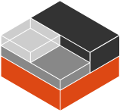コマンドラインツール ¶
コマンドラインツールの使い方は Man ページ を参照してください。
API¶
LXC は C の API といくつかの言語のバインディングと共にリリースされています。API は同じバージョンでは不変で適切にバージョン管理されています。
LXC のリリースで liblxc1 には追加がなされることはあっても、API が削除されたり既存のシンボルが変更されることは liblxc2 になるまではありません。
安定版 API としてリリースされた最初の LXC のバージョンは LXC 1.0.0 でした。
lxccontainer.h にリストされているシンボルだけが API を構成します。その他全ては LXC の内部利用であり、いつでも変更される可能性があります。
C¶
前述の通り、lxccontainer.h が公開の C API です。
API の使用法の良い例にはバインディングと LXC のコマンドツール自身があります。
最新の git の master ブランチの最新の API ドキュメントは こちら にあります。
コンテナの作成、開始、停止、削除を行う API の使い方の簡単なサンプルをここであげておきましょう:
#include <stdio.h>
#include <lxc/lxccontainer.h>
int main() {
struct lxc_container *c;
int ret = 1;
/* Setup container struct */
c = lxc_container_new("apicontainer", NULL);
if (!c) {
fprintf(stderr, "Failed to setup lxc_container struct\n");
goto out;
}
if (c->is_defined(c)) {
fprintf(stderr, "Container already exists\n");
goto out;
}
/* Create the container */
if (!c->createl(c, "download", NULL, NULL, LXC_CREATE_QUIET,
"-d", "ubuntu", "-r", "trusty", "-a", "i386", NULL)) {
fprintf(stderr, "Failed to create container rootfs\n");
goto out;
}
/* Start the container */
if (!c->start(c, 0, NULL)) {
fprintf(stderr, "Failed to start the container\n");
goto out;
}
/* Query some information */
printf("Container state: %s\n", c->state(c));
printf("Container PID: %d\n", c->init_pid(c));
/* Stop the container */
if (!c->shutdown(c, 30)) {
printf("Failed to cleanly shutdown the container, forcing.\n");
if (!c->stop(c)) {
fprintf(stderr, "Failed to kill the container.\n");
goto out;
}
}
/* Destroy the container */
if (!c->destroy(c)) {
fprintf(stderr, "Failed to destroy the container.\n");
goto out;
}
ret = 0;
out:
lxc_container_put(c);
return ret;
}
Python¶
python バインディングは、構造体に代わりに適切なオブジェクトがエクスポートされる部分を除いては、一般的に C API に最も近いです。
バインディングは 2 つの部分から作られています。生の (raw) "_lxc" C 拡張と、ユーザの使い勝手を改良する "lxc" python オーバーレイです。
"test" という名前のコンテナをロードするには以下のようにします:
import lxc
container = lxc.Container("test")
便宜上、ネットワークはリストとしてアクセスします (変更の場合もそうです):
container.network[0].ipv4 = "10.0.3.50"
container.network[0].ipv4_gateway = "10.0.3.1"
複数の値を持つ設定のエントリはリストで表現されます:
container.get_config_item("lxc.cap.drop")
['mac_admin', 'mac_override', 'sys_time', 'sys_module']
container.append_config_item("lxc.cap.drop", "net_admin")
True
container.get_config_item("lxc.cap.drop")
['mac_admin', 'mac_override', 'sys_time', 'sys_module', 'net_admin']
container.set_config_item("lxc.cap.drop", ["mac_admin", "mac_override"])
True
container.get_config_item("lxc.cap.drop")
['mac_admin', 'mac_override'])
C の例と全く同じ例は以下のようになります:
#!/usr/bin/python3
import lxc
import sys
# Setup the container object
c = lxc.Container("apicontainer")
if c.defined:
print("Container already exists", file=sys.stderr)
sys.exit(1)
# Create the container rootfs
if not c.create("download", lxc.LXC_CREATE_QUIET, {"dist": "ubuntu",
"release": "trusty",
"arch": "i386"}):
print("Failed to create the container rootfs", file=sys.stderr)
sys.exit(1)
# Start the container
if not c.start():
print("Failed to start the container", file=sys.stderr)
sys.exit(1)
# Query some information
print("Container state: %s" % c.state)
print("Container PID: %s" % c.init_pid)
# Stop the container
if not c.shutdown(30):
print("Failed to cleanly shutdown the container, forcing.")
if not c.stop():
print("Failed to kill the container", file=sys.stderr)
sys.exit(1)
# Destroy the container
if not c.destroy():
print("Failed to destroy the container.", file=sys.stderr)
sys.exit(1)
python バインディングの大きな特徴は、以下の全てのコンテナを更新するスクリプトの例でわかるように、コンテナのコンテキスト内で関数を実行できることです:
#!/usr/bin/python3
import lxc
import sys
for container in lxc.list_containers(as_object=True):
# Start the container (if not started)
started = False
if not container.running:
if not container.start():
continue
started = True
if not container.state == "RUNNING":
continue
# Wait for connectivity
if not container.get_ips(timeout=30):
continue
# Run the updates
container.attach_wait(lxc.attach_run_command,
["apt-get", "update"])
container.attach_wait(lxc.attach_run_command,
["apt-get", "dist-upgrade", "-y"])
# Shutdown the container
if started:
if not container.shutdown(30):
container.stop()