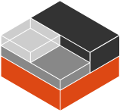lxc-device
Section: (1)Updated: 2021-06-03
Index Return to Main Contents
NAME
lxc-device - 実行中のコンテナのデバイスの管理SYNOPSIS
lxc-device [-h] [-n name] [add] [DEVICE] [NAME]説明
lxc-device は実行中のコンテナのデバイスを管理します。オプション
- -h
- コマンドのヘルプを表示します。
- -n, --name=NAME
- 対象のコンテナの名前
- action
- 実行するアクション。現時点では 'add' のみ指定できます。
- DEVICE
- コンテナに追加するデバイス。 /dev 以下のデバイスのパスかネットワークインターフェース名を指定できます。
- [NAME]
- コンテナ内でのデバイスの名前
例
- lxc-device -n p1 add /dev/video0
- コンテナ p1 内に、ホスト上でマッチするデバイスに基づいて /dev/video0 デバイスを作製します。
- lxc-device -n p1 add eth0 eth1
- eth0 をホストから p1 内の eth1 に移動します。
SEE ALSO
lxc(7), lxc-create(1), lxc-copy(1), lxc-destroy(1), lxc-start(1), lxc-stop(1), lxc-execute(1), lxc-console(1), lxc-monitor(1), lxc-wait(1), lxc-cgroup(1), lxc-ls(1), lxc-info(1), lxc-freeze(1), lxc-unfreeze(1), lxc-attach(1), lxc.conf(5)作者
Stéphane Graber <stgraber@ubuntu.com>
Index
This document was created by man2html, using the manual pages.
Time: 22:25:20 GMT, February 02, 2026